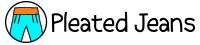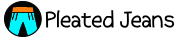There is literally a website for everything. If you need something quick, you can find it online. Sometimes you find the perfect website, but it costs money, and no one likes spending money.
When Tessa Davis shared a list of 10 free websites that are actually helpful, I wanted to share it with you. You’ll definitely want to bookmark these for when you need them.
Follow Tessa Davis: Twitter | Newsletter
1. Lunapic
#1: Remove the background from your photo with LunaPic.https://t.co/4gR4zWZLDe
Free, simple to use, no sign up required.
• Upload your picture
• Choose 'background removal tool'
• Choose the right tool for your pic
• DownloadThat's it. pic.twitter.com/RO9DljlcwO
— Tessa Davis (@TessaRDavis) July 18, 2022
2. Sejda
#2: Edit your PDFs online with Sejda.
Can't face using Adobe Acrobat?https://t.co/UJjjrJM4WW does it all for you for free.
Simply upload your pdf + make changes right away. pic.twitter.com/NXUrkUNQdX
— Tessa Davis (@TessaRDavis) July 18, 2022
3. My Heritage Nostalgia
#3: Animate your photos with My Heritage Nostalgia.
Have an old photo of a family member you never met?
Bring them back to life with this:
• Sign up on the site (free)
• Upload your photo
• It automatically animates themTrue nostalgia (+ handy for presentations). pic.twitter.com/uG2kbKf24e
— Tessa Davis (@TessaRDavis) July 18, 2022
4. Profile Pic Maker
#4: Design your profile pic with Profile Pic Maker.
A free + simple way to design an eye-catching profile pic.
• Upload your picture
• Adjust the size
• Choose a background
• Download it (+ a matching banner)Now you've got a profile pic to use wherever you need it. pic.twitter.com/HnahrZ1yxh
— Tessa Davis (@TessaRDavis) July 18, 2022
5. Pexels
#5: Spice up your presentations with video from Pexels
We all uses images in our presentations.
But videos are the next level to keep your audience engaged.
• Go to https://t.co/vacfrPNeSV
• Choose a video
• Download itFree to use (attribution appreciated). pic.twitter.com/yz600RIFa6
— Tessa Davis (@TessaRDavis) July 18, 2022
6. Diff Checker
#6: Compare two documents with Diff Checker
Got sent a revised pdf with no changes tracked?
Check them with https://t.co/zhekyInUJ6
You can also compare:
• Text
• Images
• Spreadsheet pic.twitter.com/quasInZvs6— Tessa Davis (@TessaRDavis) July 18, 2022
7. Copy Paste Character
#7: Find symbols + emojis with Copy Paste Character.
Want to add an emoji or a symbol to your tweet but not sure how?
Go to https://t.co/KmIMMiriFz
• Choose one
• Copy it 🐞
• Paste it into your tweet (or wherever you want it)Easy access to hundreds of symbols. pic.twitter.com/Yeur19W1XI
— Tessa Davis (@TessaRDavis) July 18, 2022
8. Blush
#8: Create illustrations + tell stories with Blush.
Add illustrated drawings to your presentations or website with https://t.co/oSjEkwYRvh
• Choose one you like
• Click edit
• Customize the parts you want
• Download itNow you have your own designs to brighten your slides. pic.twitter.com/Mqy039Smfs
— Tessa Davis (@TessaRDavis) July 18, 2022
9. 10 Minute Mail
#9: Get a random email address with 10 Minute Mail
Sometimes you need an email address to subscribe/purchase but don't want to use your real email.
• Copy the address
• Extend the time if needed
• At the end, it'll be goneNo more inbox spam. pic.twitter.com/LkB2QPWqRS
— Tessa Davis (@TessaRDavis) July 18, 2022
10. Have I Been Pwned?
#10: Check for data breaches with Have I Been Pwned?
Have any of your login details been leaked?
Check https://t.co/oXyPmpIGIh
• Enter your email address
• Find any data breaches
• Scroll down to check what the nature of them
• Change these passwords pic.twitter.com/Djpo5MfOKJ— Tessa Davis (@TessaRDavis) July 18, 2022