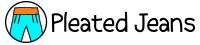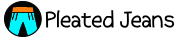Back in the day, taking a great photograph was considered a skill, but now, thanks to Photoshop, almost everyone can enhance their pictures. Peter Stewart, an internationally published photographer and Photoshop aficionado, has revealed simple adjustments to make photos look amazing in these before and after pictures below.
Follow Peter Stewart: Website | 500px | Instagram | Flickr
1. Perspective re-correction and power line removal in photoshop. Color enhancements using color efex pro.

2.

3. Gradual orange sky gradient and color adjustments were performed in adobe camera raw. Sunrays created in photoshop, with an added glow.

4. Nik color efex pro used for post-production color enhancements.

5.
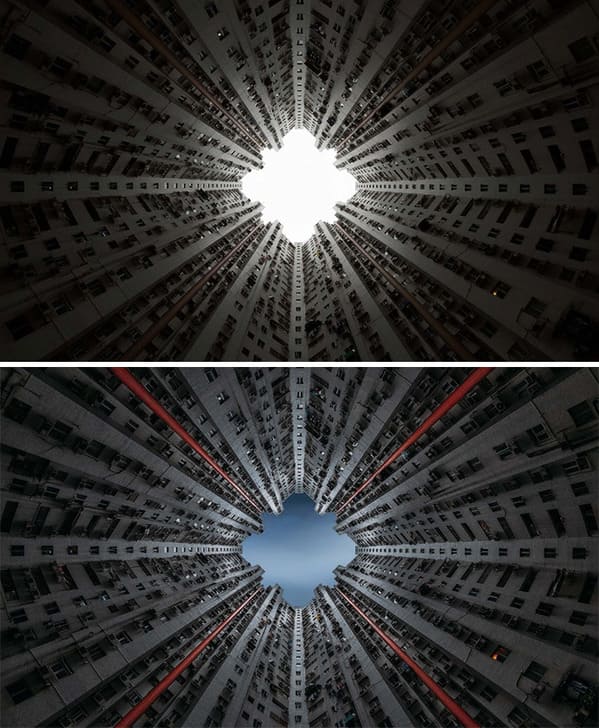
6.

7. HDR bracketing manually blended in Photoshop. Nik color efex pro used for post-production.

8. Overexposed image with detail brought back using camera raw. Nik color efex pro used for post-production color.

9.

10.

11.

12.

13. Multiple exposure blended file.

14.

15.

16. Various sky adjustments were performed in Photoshop. Nik color efex pro was used for post-production color enhancements.

17.

18.

19.

20.